Package content
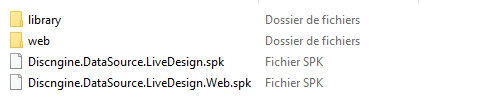
| /library | Contains the entry point document to be imported in the Spotfire Library |
| /web | The gadget application to be deployed on the LiveDesign server |
| Discngine.DataSource.LiveDesign.spk | The LiveDesign Connector Spotfire extensions for the DataSource, for Analyst |
| Discngine.DataSource.LiveDesign.Web.spk | The LiveDesign Connector Web Player extensions, for Web Player |
| Discngine.LiveDesign.Connector.sdn | The Spotfire Distribution package that simplifies the deployment of both extensions |
This package is available here.
Prerequisite
- Spotfire
- Version 11.4+ or 12+
- Administrator group membership and remote access to the Spotfire server
- LiveDesign
- Version 8+, 9+, 2022+ or 2023+
- SSH access to the LiveDesign server
- A previous version of the LiveDesign Connector installed on Spotfire.
If you have the beta early version installed, please uninstall all related Spotfire extensions first.
Spotfire®
1. Deploy all SPKs to your area using the Spotfire administration tool
Note 1: the new SPKs will automatically replace the old ones
Note 2: If you previously installed the SPKs for Discngine.ClientAutomationForAnalyst and Discngine.ClientAutomationForWebPlayer and do not use the Discngine Pipeline Pilot Connector for Spotfire, you can remove those two packages.
You will have the following result after deploying:
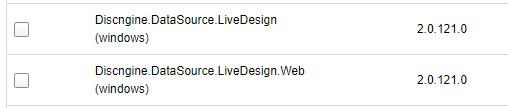
2. Update the corresponding web player service to install the webplayer tool
see Spotfire official documentation for more information
3. If not done before, follow steps 3 and 4 of the Install Guide
LiveDesign
The procedure is similar to the installation procedure
-
SSH to your LiveDesign server
-
Backup the directory of the previously installed gadget
-
Copy the content of the
webfolder from the LiveDesign Connector package to the server, under seurat/custom_gagdets directory:
scp -r /path/to/web <user>@<ld_server_url>:/home/seurat/custom_gadgets/spotfire
-
Replace the file in
/home/seurat/custom_gadgets/spotfire/config/config.jsonby the config.json file from the backed up folder -
Check that the ownership and access rights are correct for the use
sudo chown seurat:seurat -R /home/seurat/custom_gadgets/spotfire/
# if required:
sudo chmod 755 -R /home/seurat/custom_gadgets/spotfire/