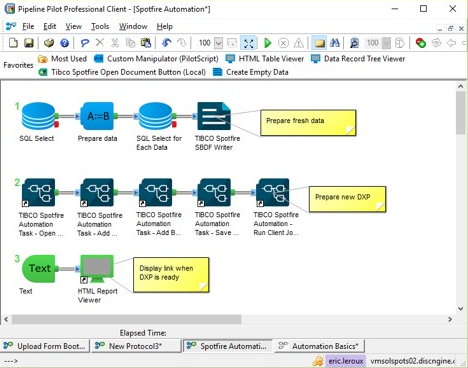Introduction
The Discngine Connector is a set of tools that allows a seamless integration between TIBCO Spotfire® and Pipeline Pilot. It contains 3 main modules:
- The Client Automation and SWAPP
- The Data Functions
- The Automation Tasks
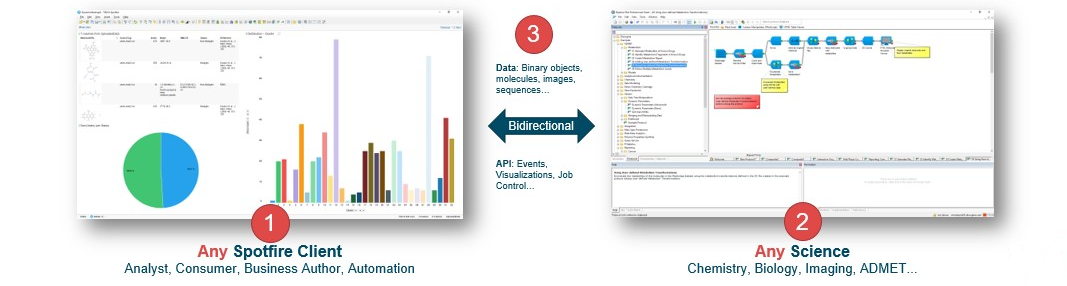
Client Automation and SWAPP
The aim of the Client Automation is to allow developers to programmatically interact with TIBCO Spotfire® through a JavaScript API in both Analyst and Web Player clients. Because it is fully written in JavaScript, it can be integrated with all modern JavaScript frameworks like React, Angular or Vue. The Client Automation also contains a Pipeline Pilot collection to easily manipulate TIBCO Spotfire® Data Tables and views. Through the reporting tools of Pipeline Pilot, the Connector components will be translated to the relevent calls to the JavaScript API, without having to write a single line of code.
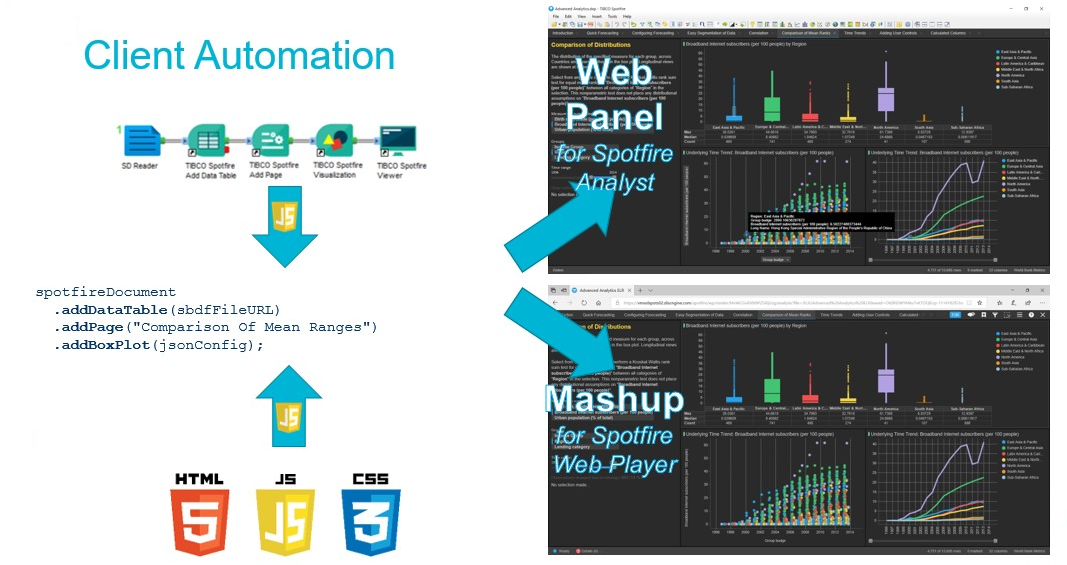
SWAPP
To illustrate the potential of the Connector API and provide a readily-availble tool to use, the Client Automation embeds the SWAPP (Spotfire Web Application for Pipeline Pilot). It is a standalone web application designed to be used in the Web Panel and developped in collaboration with one of the top Pharmaceutical Companies. This application allows you to register Pipeline Pilot protocols and run them seamlessly as web forms from TIBCO Spotfire® Analyst or Web Player.
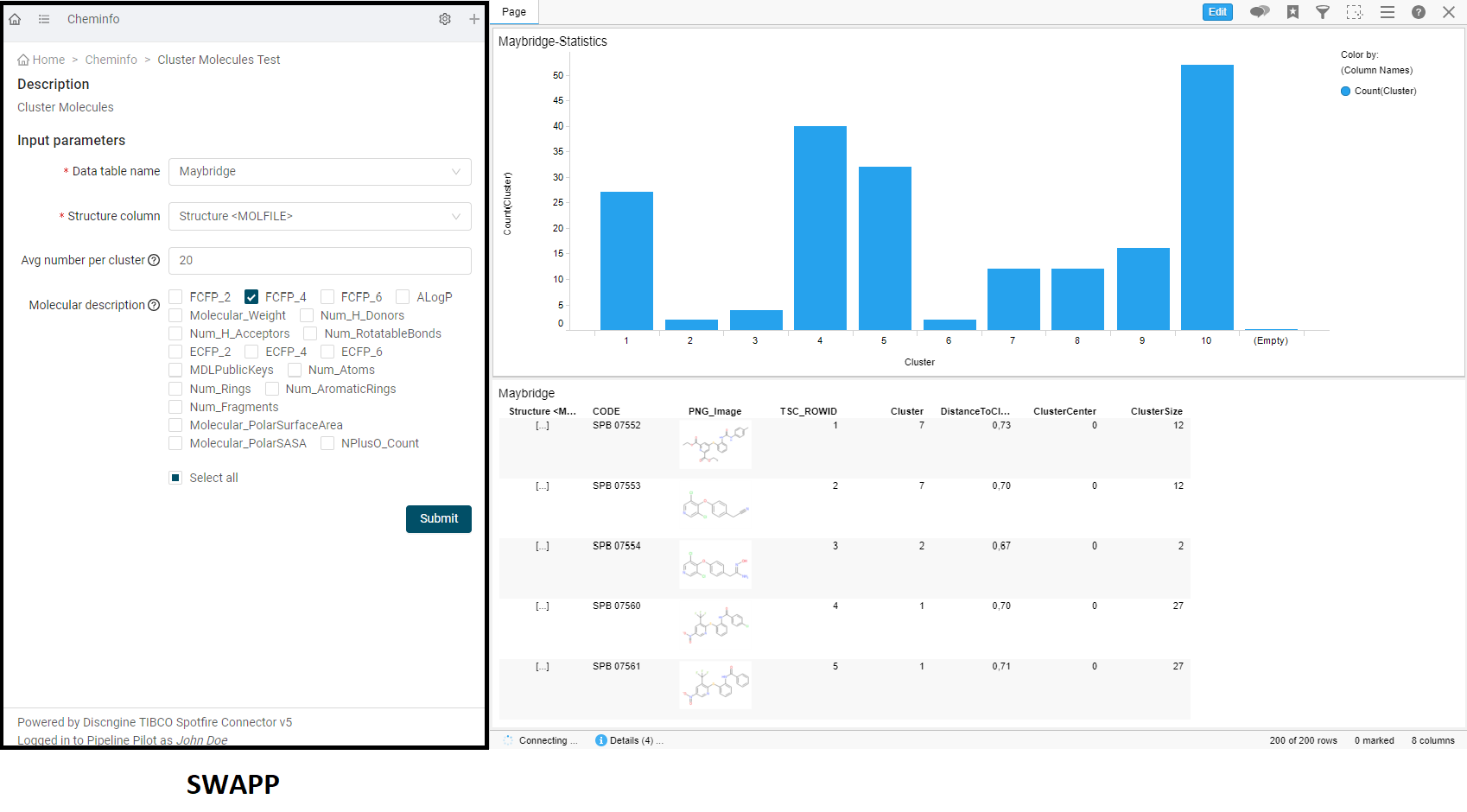
Pipeline Pilot Data Functions
Data Functions are a way to integrate external software for data retrieval and processing. They are used by TIBCO Spotfire® to integrate with R, SAS, Matlab or S+. The Pipeline Pilot Data Functions have been built using the TIBCO Spotfire® public API and provide a standardized integration with common interfaces of TIBCO Spotfire®.
With the Pipeline Pilot Data Functions you will be able to retrieve data from the execution of a protocol without having to develop a new interface. Furthermore the interaction with Pipeline Pilot can be triggered by events in TIBCO Spotfire® like Forms in text areas, changes in document's properties or changes in marked records. Like the Client Automation, it runs in all clients and does not require any programming skills.
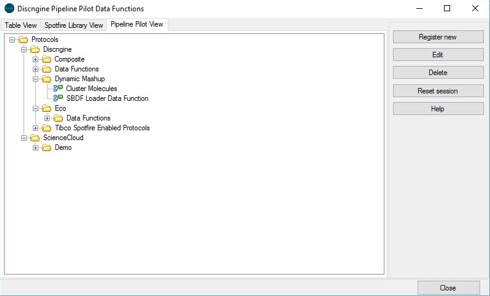
Pipeline Pilot Automation Tasks
With the Pipeline Pilot Automation Tasks, you can easily generate a TIBCO Spotfire® document server-side from the execution of a Pipeline Pilot protocol. The execution of the protocol can be triggered either by an event or scheduled.
The Automation Tasks module also comes with a collection of Pipeline Pilot components. Those provide the basic bricks to write your protocols: open or save a DXP, add pages, add charts, run script, etc.